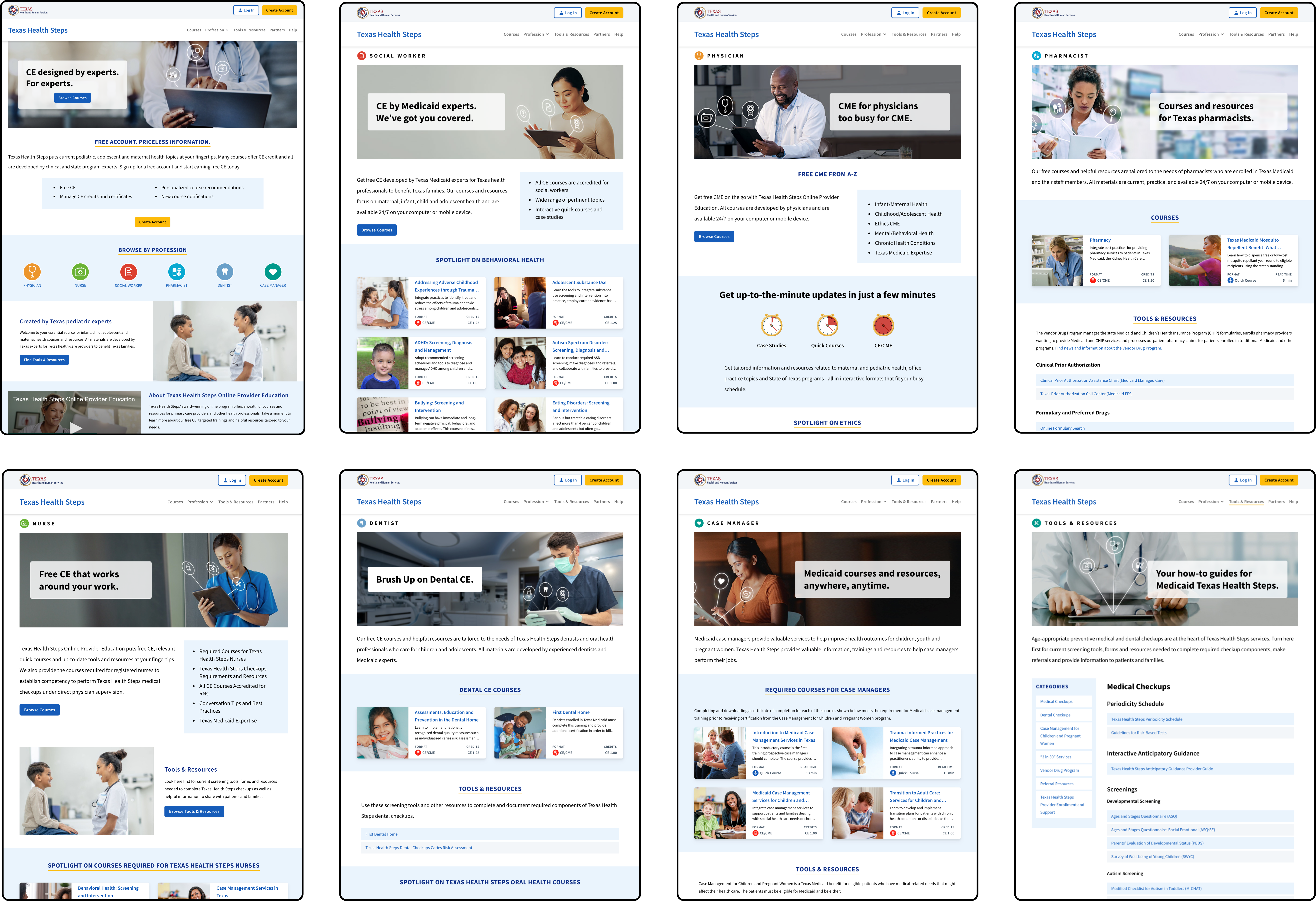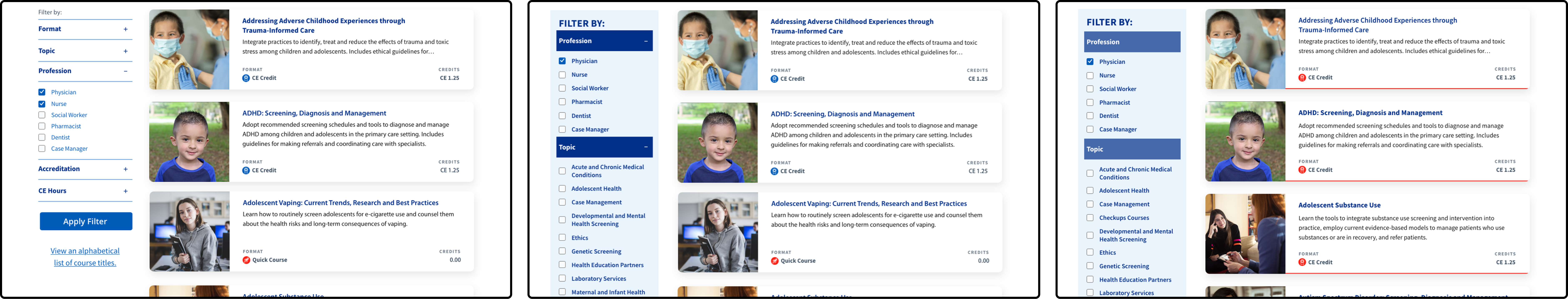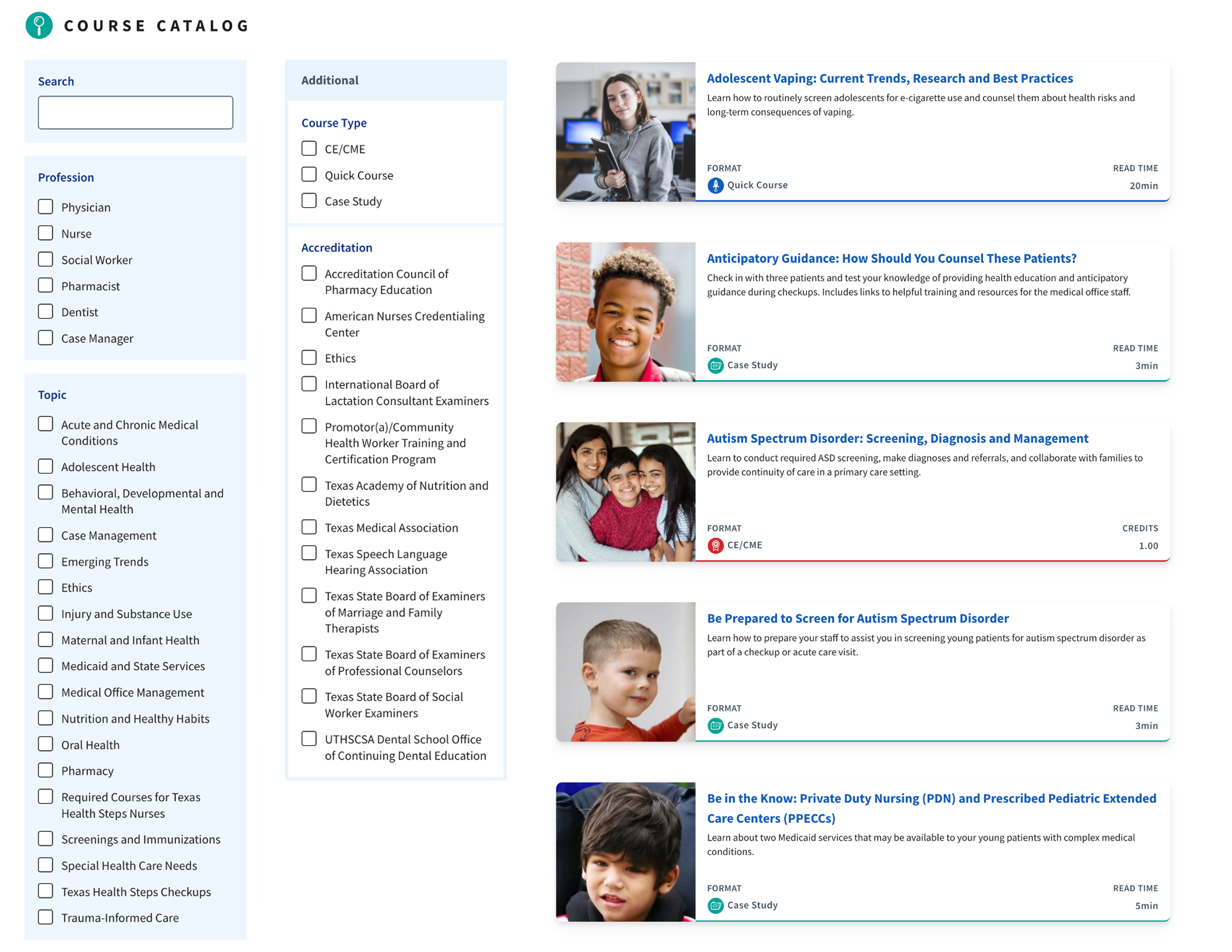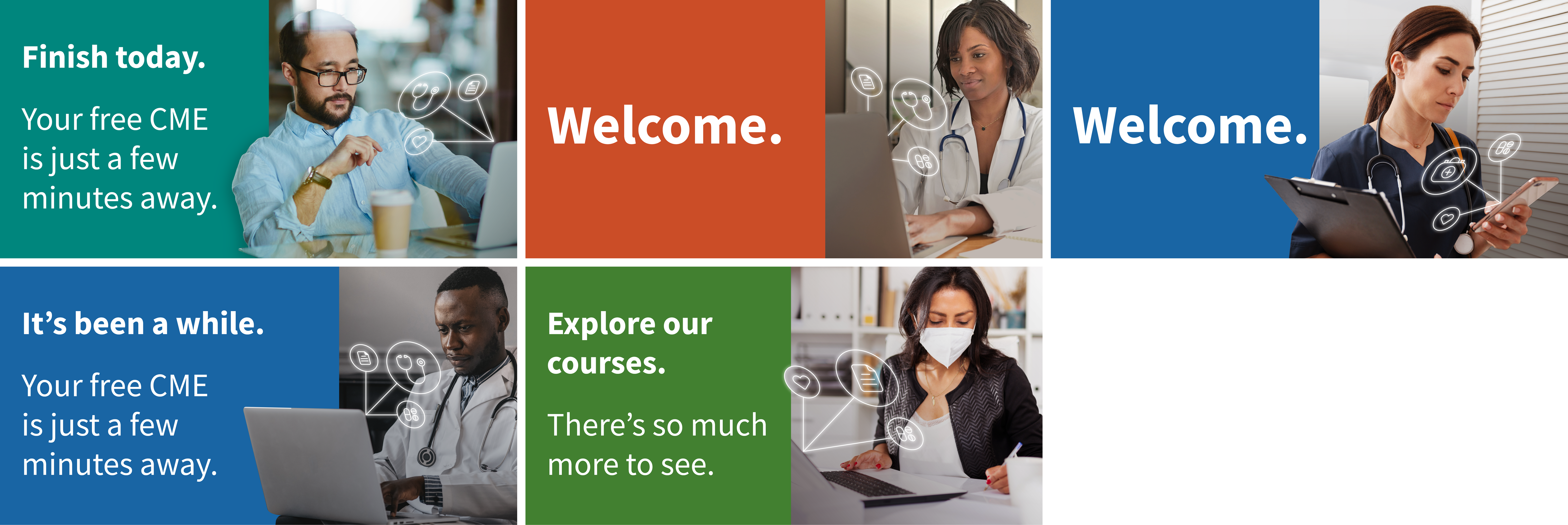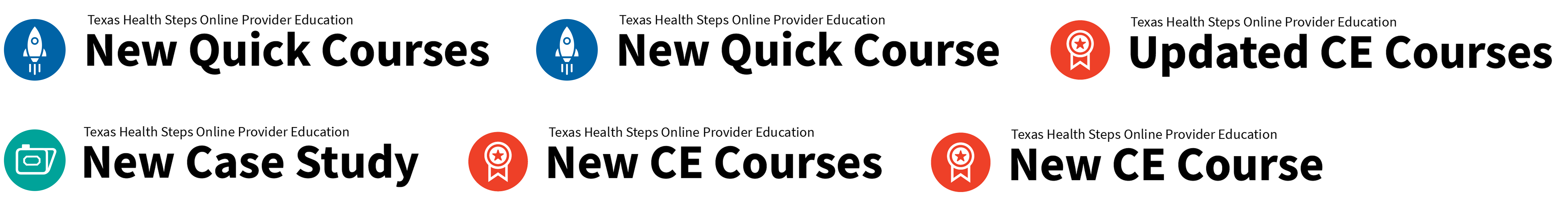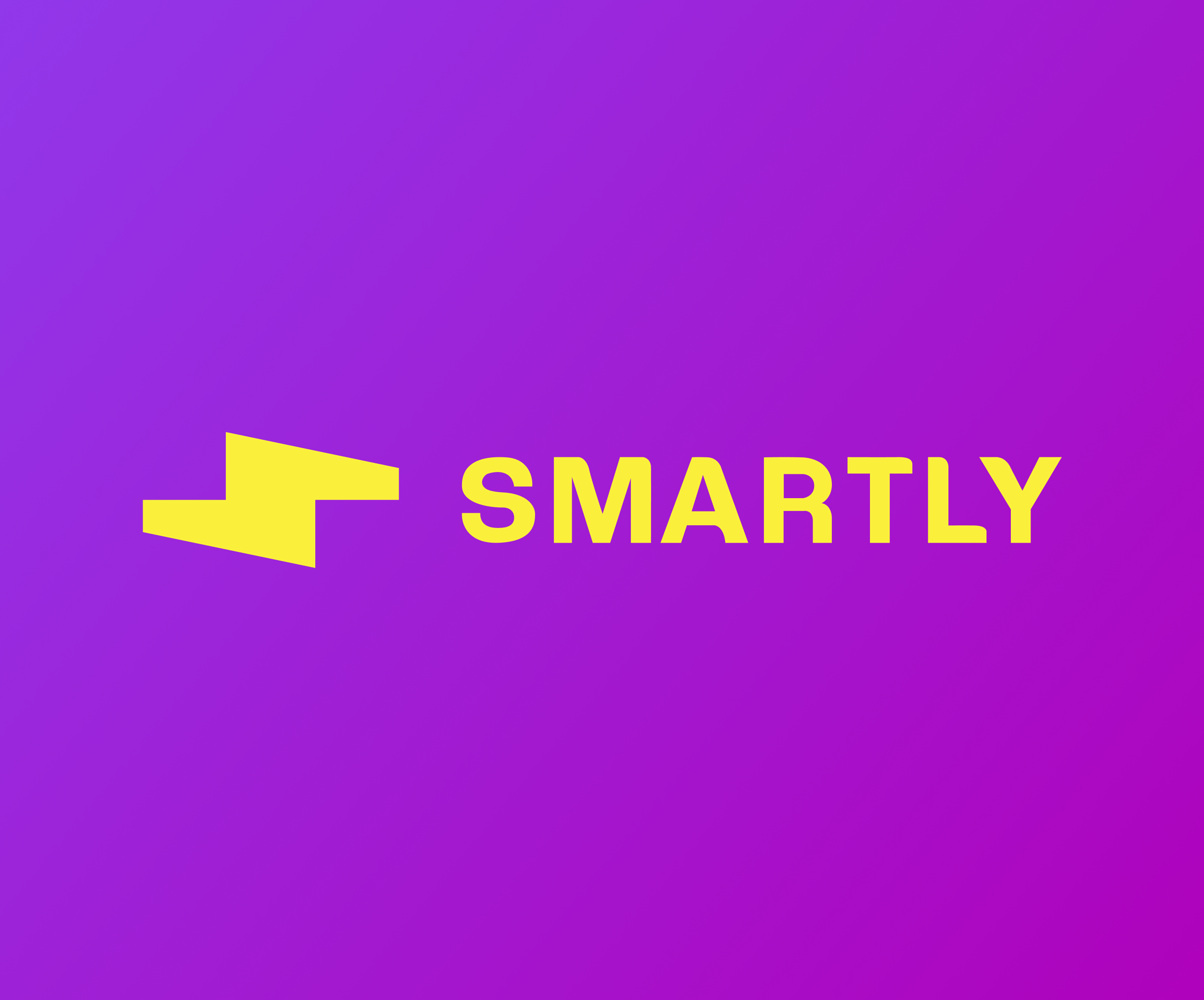Prescribing a better UX for continuing education
Texas Health Steps is a free continuing education platform for medical professionals, helping them meet licensing requirements without financial barriers. I was brought in to redesign the experience, reduce drop-offs, and make navigation clear, modern, and human-centered.